What isTumbler ?
Is tumblr like Twitter, Facebook, or blogging site?
Yes it is all three. Actually It is a micro-blogging website which is a great combination of Facebook, Twitter and WordPress.
As a user you can chat with your friends on Tumblr, post text, images, audio, video, and links. Tumblr was designed by Marco Arment, and launched in 2007 by David Carp. In 2013 it has become a part of Yahoo.
Starting a blog on Tumblr
Creating a blog on Tumblr is very simple. When you sign-up for the first time, your first blog will be created automatically.
To sign up on Tumblr go to www.tumblr.com, click on get started, then give Email, Password and Username – click Sign up and you are done.
If you want to have more blogs you can do so by click on your profile image in the top-right corner click Tumblrs > New
creating new blog page will prompt you to choose the name for the blog, URL, and options for public or private blogs. You can even add a password protection so that only authorized viewers can see it’s posts.
Navigation in Tumblr
The first screen after log-in you see in Tumblr is Dashboard.
Tumblr Dashboard lists all the latest content from the blogs you follow in chronological order and in real-time.
List of recommended blogs is showcased in the right-hand side of the page. This list is based upon your previous searches and followings, and also the most trending posts on Tumblr at that time. This list can also be the place where your content can be shown to others.
On top in the right hand side there are list of tabs from left to right is dashboard, explore, inbox, message, post stats, and account. and then a pencil icon which gives you a variety of options from Text, Photo, Quote, Link, Chat, Audio, Video.
Making a Post on Tumblr
So to make things clear, it is very easy to enjoy the service on Tumblr. This means you can browse throught the content posts of others on tumbler like you do on Facebook and Twitter without any interaction to their owners. You can follow as many blogs you wish to without starting your own blog.
And when you feel you want to launch your own blog you can start. It is very much easy on Tumblr to create content. In the top-right corner of the Tumblr dashboard there is a blue color pen. Just click this pen icon and you will get multiple options to make a post.
It gives you a variety of options from Text, Photo, Quote, Link, Chat, Audio, and a Video file.
Saving posts on Tumblr
When you browse on any social media platform it is very likely that you few will find some posts that you like to read on but may be you don’t have the time at that moment. But in Tumblr there is no such save function for it but there are ways to get it bookmarked that you can read later.
Like button
Reblog option to post on your private blog like share in Facebook and retweet in Twitter.
Use #Save tag with IFTTT method for reblog and new posts to automatically add in your pocket account.
Using the Explore Tab in Tumblr
As the name suggest Explore tab suggest you a lot of content available on tumbler as your selected interest areas.
This feature is very helpful in starting to find new blogs you would like to follow. And yes this is the social site so you can’t be a lone mover. You should follow more and more other blogs.
There is more for you in Recommend tab where Tumblr suggest you trending stories in diverse categories. There is also a recent searches in that panel.
To follow any blog just click the follow button on its post.
Follow by Search
You can follow specific terms, If you want to be get notified when somebody writes about Yoga. To do this just enter a keyword Yoga in your Explorer tab, you will get content with follow button. in the search box.
To Unfollow a blog on Tumbler
If you fee you don’t want to follow a blog any more go to your account > follow and then you will get the list of followed blog and keywords, you can easily unfollow by click on the link then.
Scheduling Posts on Tumblr
Like you do in Facebook and Tweeter, YouTube, you can also schedule posts for the future in Tumblr. This feature can be used in two ways Queue and Schedule.
In Scheduling you specify time and date in future to make your posts live.
While Queue is scheduling a number of posts in future. To change this queue setting Profile > Edit Appeareance > Queue.
Mass Editor
If you want to change the Title and Tags of your previous many posts in a blog you can use Mass Post Editor. You can easily fine Mass Post Editor on your desired blog page below Edit Appearance.
Amazing you can Make a Call to your blog to make an Audio Post
Yes, this is possible to make a call to your blog and create an Audio post. But this feature for not everyone, this is for certain types of blogs.
To set up call to Tumbler blog go to Profile > Account > Settings > Dial-a-Post > Setup your phone.
Themes for blogs
When you will make your blog, you will be given a default theme but you can change your theme later. Go to Account > Blog(name) > Edit Appearance and select website theme form free and premium themes. If your know the CSS and HTML you can make or edit your own theme and upload it.
Monetization
Monetization is also possible on Tumblr Blog. For monetizing first of all you have to create quality content, increase the traffic then you can use Ad-Networks like Google Ad-sense, you can sell products, use Affiliate links. But it needs patience and effort to monetize on Tumblr, posting three times a week is recommended for an active blog.
to find out ways to earn online read: Earn on-line 15 ways
Conclusion
Tumblr is a very powerful micro-blogging platform with the added features of like Facebook, Twitter and messenger with weblog services. So if you are a blogger and don’t have an account and on Tumblr, certainly you are missing a great platform and lot of audience. So make one today. Even if you have good traffic on your current blog or channel use Tumblr to explore more and you can also divert traffic from your Tumblr blog to your already existing blog. So Make an account signup today here at Tumblr.

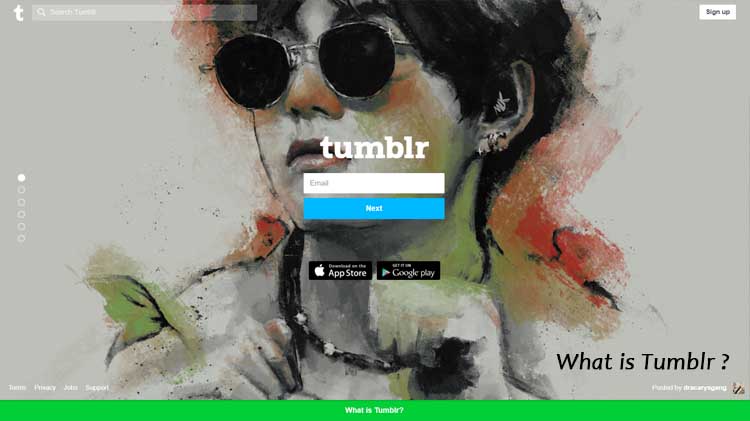
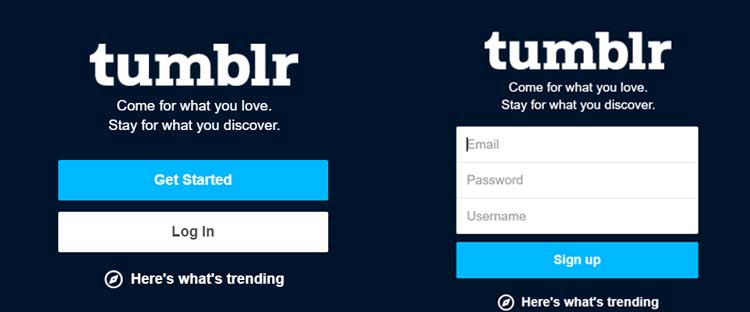

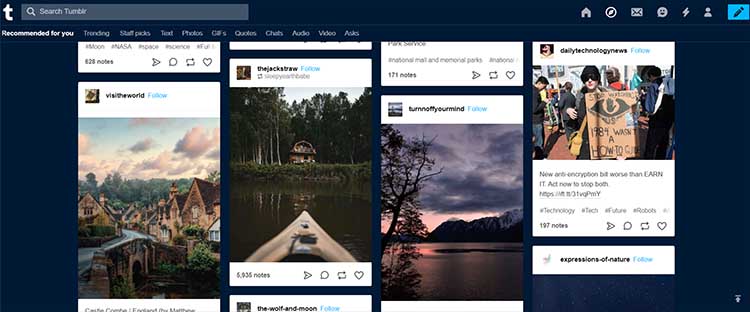
Recent Comments